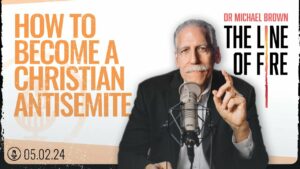Joys and Challenges of Being a Guest Speaker: Part 3 :: By Paul J. Scharf
It’s always a great privilege to speak in a new church, but it’s a privilege that also requires precise preparation! As I have written previously in this series, I strive to ask the following questions before I go into a church to speak for the first time: – Does the congregation have a strong preference […]
The post Joys and Challenges of Being a Guest Speaker: Part 3 :: By Paul J. Scharf appeared first on Rapture Ready.
It’s always a great privilege to speak in a new church, but it’s a privilege that also requires precise preparation!
As I have written previously in this series, I strive to ask the following questions before I go into a church to speak for the first time:
– Does the congregation have a strong preference regarding dress in the pulpit?
– Does the congregation have a strong preference regarding Bible translations?
– Is the congregation used to having a media slide presentation (i.e., PowerPoint, Google Slides, etc.) during the sermon, and how is that system set up?
In this article, we’ll examine the third of these questions—a very practical one, indeed.
Media Slide Presentations
I have seen virtually every kind of setup used to run media slide presentations in churches of all sizes and shapes.
On the low end, there is the woefully outdated projector seated precariously on a stack of hymnals—forming a tilting picture. You can probably visualize the cords coming out from it, forming a pile of electronic spaghetti. And when I show my prayer card, it turns my face into a beautiful shade of green!
On the high end, there are state-of-the-art systems controlled by a team of techies in the audio-video booth—who appear to have enough equipment and manpower to guide us safely through the next moon landing.
However, you might be surprised to know which of these systems might actually work the best for teaching the Bible.
But first, let’s back up. How does one use tools like PowerPoint or Google Slides in teaching or preaching? The answers to that question will be as varied and diverse as the number of people supplying them.
Some preachers, for instance, will preach an entire sermon using five or six slides—a cover slide, a photo or chart or map, a quote, a verse, and that’s about it.
This is not my style. For me, I tend to go all or nothing. I can easily preach or teach with no slides at all. But when I use them, I usually make it a slide-based presentation—and seldom use additional notes. That means that I could have up to 100 or more slides for a single message. Keep in mind that this will include lists and outlines, where I am building on one basic slide multiple times. Also, it is vital for me to be able to see and advance my own slides, and I really want to be able to read them clearly and view the slide that is coming next, as well.
So, in that light, there are some setups that simply do not work well with this kind of presentation. Sadly, some of them are the most expensive, high-tech arrangements out there. Sometimes, the church has designed the entire system to be run from a sound booth in the back of the auditorium—with no ability to connect near the pulpit (and thus no opportunity to see and control the slides). In essence, the church has put in place a wonderful video projection system—great for showing movies but of little use for actual Bible teaching.
There is one thing that makes it even worse, however. That is when there is no screen on the back wall, which allows me to see even the current slide without turning my back to the congregation. Depending on the size of the auditorium and other factors, sometimes this situation can be overcome if I can connect my laptop to run the presentation from the sound booth and set it up in the back of the church where I can see it as much as possible, and also control it myself.
Remember, it always works best for me to run my own presentation off of my own laptop. Putting my presentation on a thumb drive to run through the church’s computer entails the added risk that fonts and graphics will become corrupted in translation.
If the presentation must go through the church’s computer without the ability for me to run my own remote clicker to advance the slides, I will usually just forgo using slides at all. (Although, if the problem relates to the placement of the USB connection for the clicker, this challenge may be solved through the use of a USB extension cable.)
Oh, the tales I could tell about the predicaments I’ve encountered trying to use media slides in churches! As Dr. Whitcomb would say, “These are troubles the Apostle Paul never experienced!”
One additional note: I am certainly not a techie, but there is one piece of advice I always try to spread far and wide. Sometimes, someone in a church (usually a small church) with one of those antiquated projectors sitting on a bundle of hymnals will say longingly, “We just have to get a new projector!” In my mind, I can visualize them spending a huge sum of money on a system that may well end up being impractical for preaching and teaching. I always tell them not to do it. Instead, I say, just go buy a big-screen television and a nice cart so the speaker can plug into it right where he stands, and the small congregation will be able to view a perfect picture with ease.
And here’s my advice for the guest speaker: If you plan to use media slides, set it up ahead of time—the day before if at all possible. There is really no such thing as being too early.
What have you learned from using presentation slides in a new church as a guest speaker? I would be glad to know of any lessons you can share.
—–
Paul J. Scharf (M.A., M.Div., Faith Baptist Theological Seminary) is a church ministries representative for The Friends of Israel Gospel Ministry, based in Columbus, WI, and serving in the Midwest. For more information on his ministry, visit sermonaudio.com/pscharf or foi.org/scharf, or email pscharf@foi.org.
The post Joys and Challenges of Being a Guest Speaker: Part 3 :: By Paul J. Scharf appeared first on Rapture Ready.